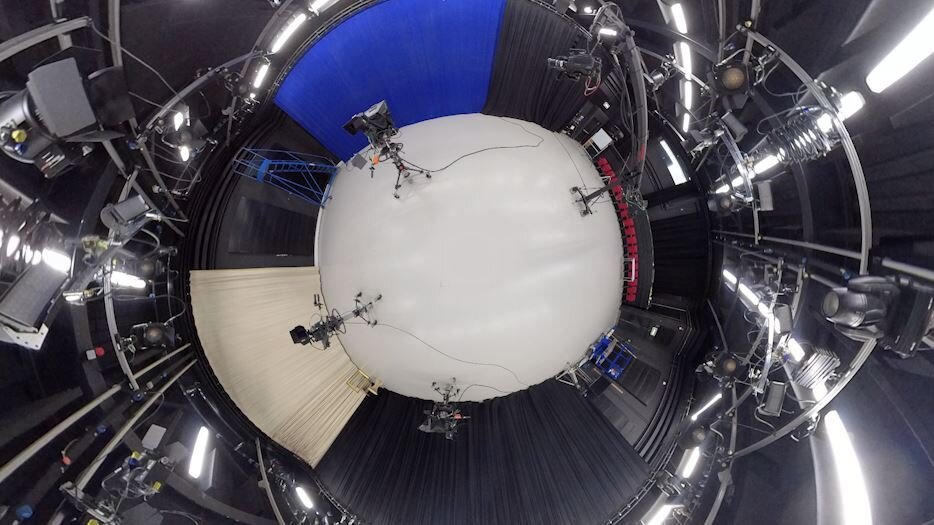
360° Production Pipeline
Support Materials
360 Production Pipeline Introduction
In this Working in 360 series, we will be looking at the production process involved in creating an immersive 360-degree film that can be viewed either on a mobile device or a VR headset. We will not be looking at the fundamentals of film or video production as a basic understanding of this process should already be present. It is advised that anyone interested in working with 360 films SHOULD first have an understanding of traditional film production processes and the terminology there within.
Whilst largely the production pipeline is the same the nuances do slightly differ as some options are closed and the importance of preproduction planning is heightened.
Pre-Production / Planning Considerations
Planning is critical in any activity we aim to follow and working in the field of 360 immersive content production is no different. Unlike a traditional camera where the director can control the narrative and flow of the story viewed by the audience, 360 cameras remove this element of control making it harder to disguise cast and crew behind the lens and direct attention.
Most high-end 360-degree films will use a series of cameras in an array mounted to a rig with the lenses set to overlap at points of stitching these rigs tend to be very expensive and the process of manually stitching together this footage is in itself a time-consuming and thereby costly endeavor. As with any film, pipeline planning is critical as the camera captures the entire scene all at once it is harder to hide things not intended to be in the shot and the height/motion of the camera has to be handled more carefully as to convey the correct POV height and avoid any potential motion sickness that could be caused.
Typically separate sound recording rigs would be used positioned around the space to either capture spatial audio (binaural) or stereo sounds as 360 camera rigs typically do not do a great job at capturing sound in the lens, the same goes for lighting as we need to avoid light halo cutoffs and ensure a clean stitch line wherever lenses would overlap.
Simple rules make for easy lives such as remembering if you can see the camera it can see you.
Premiere Pro Workflow
Set up and Edit Stage
We start importing our 360 footage and editing it together within Premiere Pro and setting up VR properties.
Transitions
We look at how to create transitions as a tool to help guide viewers between 360 scenes within Premiere Pro.
Setup After Effects 360 Project
We start setting up our After Effects project enabling custom scripts and expressions before we can begin importing and working on our 360 composition
Creating a Tripod Cover Image
In this video, we create a custom image to cover the area below the 360 camera to mask the tripod legs.
Adding Text & Graphics
We look at how we can add correctly projected text and graphics within Premiere Pro to our 360 film.
Premiere to After Effects and Export Options
VR Comp Editor
The VR Comp editor is a great tool to preview our 360 After effects project and generate an output render composition.
Top Tip: Parent / nestle compositions into each other to keep workflow manageable and allow for edits after creating VR comp.
Masking 360 Video
We look at how we can use Content Aware Fill (AI) to automatically fill areas we want to remove and replace.
