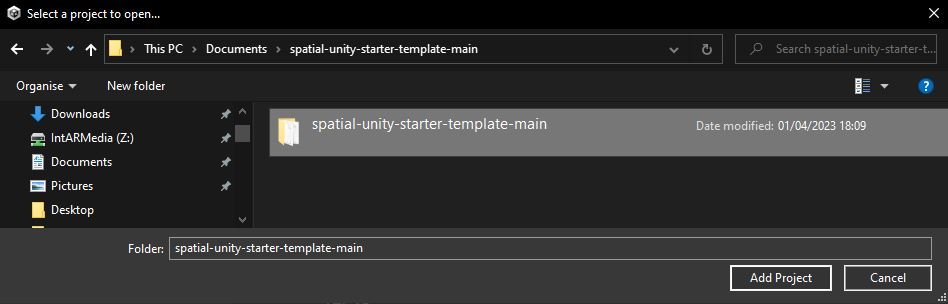Immersive VR Theatre Workshop
Workshop - Getting Started
Support Materials
What we need: Tools and Software
In order to produce our Immersive VR experience we are going to need some appropriate kit. We have chosen to use Unity and Spatial.io due to their free nature and agnostic infrastructure working on both Mac and Windows.
Optional Software:
Unity version 2021.3.8f1 will be used for this workshop this can be installed via Unity Hub. WebGL Build Support Module will also be required on install
Spatial.io Account (Free) will be needed alongside downloading the Unity SDK package
A starter pack of assets from textures, meshes and a starter template
Any 3D modelling tool that would allow for objects / models to be exported as .obj or .fbx format will work within unity however we are striving to keep models to a low poly count and reduce complexity in order for space to be rendered online
Using Unity- Setting up Unity Project
Step Two:
Download Unity Spatial.io Starter Package and unzip the file. Using the Unity Hub launcher under the Projects tab select Open > Add Project from Disk and select the spatial io Template folder and click load.
Step One:
We will be using Unity version 2021.3.8f1 available via Unity Hub launcher, this is available for free and will require internet access and enough storage capacity. During the installation process, we need to add the WebGL Build support Module and then wait for the installation to complete. If an account is required we will be using a Unity Free user account as none of the features of the pro version will be used for this workshop activity.
Step Three:
Once the Starter package has been opened navigate to:
Assets > Examples > SpatialIsland > Scenes and double click on Environment.Unity
Step Four:
Configure Spatial SDK within Unity via
Window > Account, Login to Spatial io Account
Click Get Login Token, copy from the webpage and then click paste login token. If all is correct it should go green.
Step Five:
To preview your scene on the Spatial website you can click on the Test Active Scene button, publishing a scene MAY take anything from a few minutes to a few hours to appear under your spaces.
Unity Interface Overview
Spatial Asset Prefabs
These are inbuilt prefab components to allow Spatial io specific triggers and events to be used.
Entrance Point
This is where the user will spawn in the space, multiple entrances can be set and will be randomly assigned to each joining user on load.
Avatar Teleporter
Adding an Avatar teleported adds to assets to the asset property window one will be the entrance/collision point and the other will be where the avatar is teleported to. This is active upon colliding/walking into the teleport point.
Empty Frame
The empty frame asset allows users to add their own pictures onto a designated surface using this asset template.
Seat Hotspot
Upon interacting with this trigger point users’ avatars will enter a sitting position, this does require some form of asset to make it clear to the end user that there is a seating position.
Interactable
Interactable actors allow avatars to trigger set events using scripted events. This is driven largely by C#
There are additional prefabs available however the ones featured above serve as a great foundation to getting started with Unity and Spatial io development.